How To connect YouTube To Tv
How to connect youtube to tv
Hello guys do you guys also want to know how youtube app is connected to tv then lets know. You can connect friends youtube app to your TV
But we want to tell you something related to this, you read carefully, friends, you will not be able to connect to normal TV, for this you must have Android TV?
In which you are given the TV code or the code is given to screen cast. Screen cast means you can connect one device to another and watch videos on it to connect your YouTube to TV. Open the YouTube app in your mobile. After opening the YouTube app, you have to go to the settings of the YouTube app, after going to the settings, you have to click on Watch on TV, you will be asked for the Apps TV code there, you put your TV code there.
After inserting, your youtube.app has been connected to the TV and whatever activity you do in YouTube will show you on the TV screen, but when you are disconnected and again you connect your YouTube to the TV then you will get a new You will need the code, do not panic, you will find it in the settings of the TV because after connecting, the code of your TV changes but your TV must be connected to your WiFi.
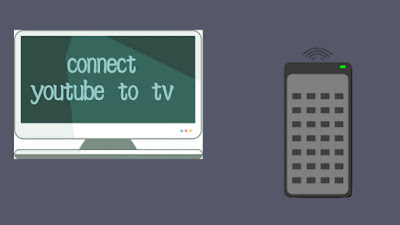



Comments
Post a Comment